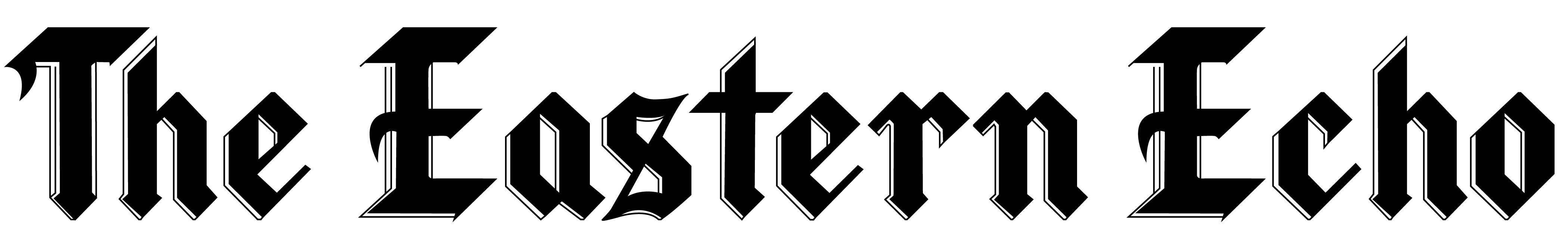Microsoft’s new Windows 8 operating system has been out for almost three weeks and it is a good next step in the evolution of the OS. I downloaded my upgrade the day after it came out and only
paid $15 for it since I bought my laptop in June.
The download took me nearly all day to download at home on my satellite internet, and then it took another two hours for it to install after it finished downloading. This made me extremely angry at Microsoft, and I believe it made me a little more cynical about Windows 8.
However, much like in my article in the Sept. 26 edition of The Eastern Echo where I complained about the Detroit Tigers, I was proven wrong almost as soon as I finished the customization portion of the installation.
The first thing that seemed to stand out to me was how visually appealing the new start screen is. Even now I still marvel at how neat my rectangle of box-shaped apps looks when I log in. I am especially impressed with the “Live Tiles” that display information such as a news feed or emails in your inbox without even having to open the app. I also like the streamlined look that it has in the Windows 7 mode, where you can use programs written for earlier versions of Windows.
A number of people complained that an operating system built primarily for touch screens is too hard to learn and too inconvenient to be put on non-touch computers. Those people are wrong.
When I tried to play with it at Staples, it seemed extremely complicated and I was sure it was going to be Microsoft’s next Windows failure, but when I put it on my own non-touch laptop (a Dell Inspiron 14R) I found it very easy to learn and use after playing around with it for about five minutes. The new system feels faster, sleeker and simply more interesting than previous versions of Windows. Even using my wireless mouse I feel right at home using Windows 8.
Although I love Windows 8, I still have a number of problems with the system that were somewhat aggravating when I was first learning how to use the system. The first, and most immediately obvious, change that I didn’t like was that they hid a number of the important indicators. Microsoft, when building their start menu, put the clock, date, battery meter and wireless status indicators in the area where you need to go into one of the side-bars to see them.
Just as bad is when you open the side-bar to look at these indicators you need to go into the settings area in order to change any of them, shut off the computer or even to change the volume on the computer.
I also wish there were more apps in the app store, but the problem isn’t that bad.
Like most new software, there are a couple of glitches. First, the new version of Internet Explorer (which I think is great) will not allow me to use Eastern Michigan University’s Eaglemail, and the Store app won’t let you scroll after downloading a purchase unless you close and reopen the app.
Although it has a few issues and inconveniences, I find the new OS great and would recommend it to anyone thinking about upgrading.