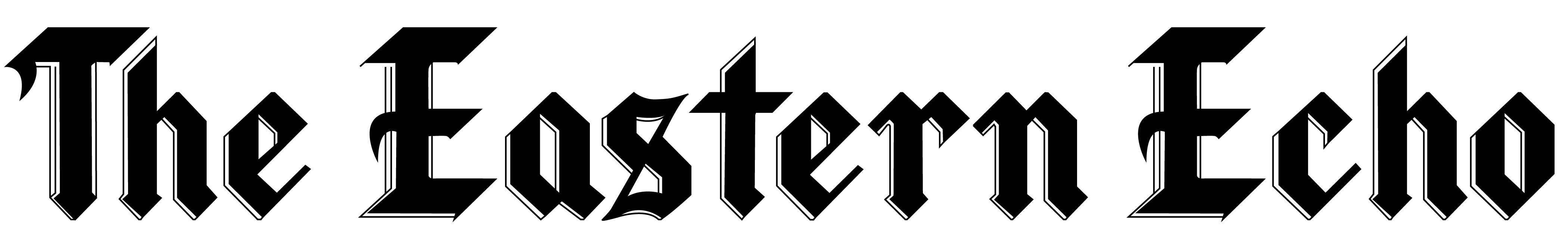Amazon’s Kindle Fire has been touted as an Apple iPad 2 competitor, if not killer, but the Fire is in a different camp of products.
Where the iPad 2 is focused on accomplishing a multitude of functions seamlessly, the Fire’s purpose is one thing and one thing only: accessing and buying multi-media content.
Amazon has an expansive library of e-books, mp3s and albums, and the ability to stream thousands of TV shows and movies for those who have Amazon’s Prime membership. Prime costs $79.00 a year and offers free two-day shipping on “millions” of items, unlimited streaming of movies and TV shows and one Kindle book to borrow each month for free – like a library.
Prime membership is free for the first month for Kindle Fire purchasers.
The Fire runs on a customized version of Android OS 2.3 with a 7-inch 600×1024 resolution dual-touch screen, 1GHz dual-core processor, with 8GB of internal storage with six allocated for content storage.
Amazon says that 6GB can hold 80 applications plus either 10 movies or 800 songs or 6,000 books or any combination of media, but Amazon offers free cloud-based storage for all content bought from Amazon itself.
The Fire is connectable via 802.11b, 802.11g or 802.11n Wi-Fi, and there is no 3G version yet available. You do not needed to be connected to the Internet to access content downloaded to your device.
The Fire can not only be found on Amazon.com, but if you are the more impatient type, can be picked up at almost any major retailer including Best Buy, Wal-Mart, Target and Meijer; all retailers sell it for $199 plus tax.
Even though the Kindle Fire is Android-powered, it does not have access to Google’s ever-expanding app store. Instead, apps are available through the Amazon app store. Don’t worry; most of the major apps are available through the Amazon app store, including Pandora Internet radio, Netlix, Facebook, Twitter, Tumblr and the many facets of Angry Birds.
The most product-specific feature the Kindle Fire touts is its display. It is set up like a bookshelf. The topmost tier displays the most recently used products. Below are shelves where you can pin your favorite apps. You can pin and arrange anything there, including albums, apps, books or webpages for easy access.
At the top of the display is a list of different content: Newsstand, Books, Music, Video, Docs, Apps and Web. Through the list there is an easier, more manageable way to access less-used content as opposed to the main pages endless scrolling of freshly used content.
Under these sub-menus you can search for specific items or sort them through different options. Also, the Amazon store for whatever sub-menu you are under sits in the upper right-hand corner waiting for you to click and buy.
A hidden gem in the Fire is the pre-loaded app called Pulse. It acts like an RSS feed, linking you to news and media outlets in a very easy-to-read and manageable way.
For those who like to keep up what’s happening across in the news, this is a great hidden feature that isn’t advertised or really known about being included. It allows you to share articles
through social media and save interesting articles so you can go back and read them later.
The best feature for students with the Kindle Fire is ebooks. A lot of textbooks do have Kindle editions, and even though they are not significantly cheaper than their physical incarnations, they do take up significantly less space in your backpack or trunk of the car if you are that type of student.
The reader allows for bookmarking, highlighting passages and making notes – just like a real book – and puts all those into an easily searchable list based on page order. The neatest feature is the built-in dictionary you can access simply by long pressing on an unknown word and having the definition pop up.
Amazon also introduced its own web browser called Silk. It is cloud-based, and for not being rendered in the cloud, is quick for almost any task, including checking email like Hotmail or Eagle Mail.
Even though the Fire does not come with a multitude of installed functions, apps and content, if you want it to do more, you can, thanks to the app store.
There are a few downsides to the tablet, though. It lacks a rear- or forward-facing camera, the power button and headphone jack is located at the bottom of the device, and the lock-screen is not customizable, though Amazon has preloaded decent enough screens to change every time you lock the device.
For what it is worth and for what many people will use it for, the Kindle Fire is more than enough tablet. Does it have the sleek shininess of the iPad 2? No, of course not, but that isn’t the point for the Kindle Fire. The Fire is an everyman’s tablet; most just don’t know it’s for them.
Amazon’s purpose behind the Fire is getting people to buy content and the Fire is the perfect vehicle for it.